Subscription
Subscribe to our mailing list and receive helpful tips and advice straight to your inbox.
Thank you for confirming your email address and subscribing to our mailing list.
Please ensure to check your junk/spam folders and add our email to your allowed contacts list.
Avoid the disappearing act! What you should do to keep your digital images & data safe forever.
The technology available to us today gives us the tools to carry around our digital images, data and more in a small mobile device that also allows us to communicate with each other in a variety of ways.
What used to be reams of paperwork that needed to be filed alphabetically or numerically can now easily be found in databases, cloud storage, apps and more. All accessible via your mobile and desktop computers if needed.
Now, I learned the hard way, I lost years of work whilst at college because I simply didn't back up. HD's died, stopped working, accidental deletion to name a few and my data was gone. I attempted to retrieve files with recovery software and spent more time trying to get back my work than it would have done to just create a backup. When I looked into professional file retrieval (services where they will attempt to rebuild your storage device and retrieve the files) it was extremely expensive to do so.
Back then it was a more of a manual process but with today's technology it can be an automated process if setup correctly.

What can cause your images and other data to disappear?
You may think that having passcoded devices and software will protect your images and data, but the reality in no device is safe from malfunction or becoming a dead piece of hardware. Below is just a short list of what could possibly happen.
- Lost/Stolen Devices or Hardware
- Outdated Hardware (Devices like CD's, DVD's, USB's are constantly being replaced with new media types and will soon end up unsupported. Actually, did you know that a writable CD or DVD has a readable life span of around 10 years?
- Outdated Software (Operating Systems are constantly being updated and older software may just not be compatible.)
- Computer Virus (Hacker generated code that infiltrates computer based devices that can steal and destroy information.)
- Device Failure (Any device can fail at any point, so you should never put all your faith in any one device.)
- Services Terminated (Services like Web Hosting, Cloud Storage, Social Media or anything connected to the web could be terminated at any point.)
- Corrupted Data (If it's digital, its just 1's and 0's and can easily become corrupted, there are problems such as bit rot, software glitches and crashes plus much more that can easily corrupt a file making it un-usable.)
So what happens if all of a sudden your treasured memories, photos, images, files and other important information just disappeared?
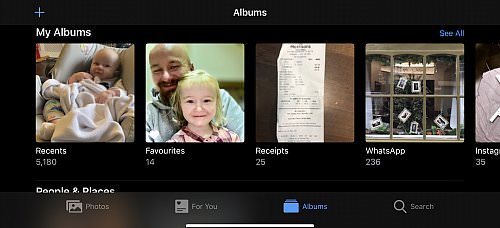
Screenshot of my own camera roll.
Just take a look at the camera roll on your mobile phone and check the number of photos you have.
If I'm right its probably in the 1000s correct?
Now ask yourself these three questions
- When was the last time you backed them up? (copied them to another device)
- When was the last time you actually printed any of them?
- How would you feel if all of a sudden you lost everything?
It could be a case as simple as losing your phone, a software glitch meaning you had to factory restore everything, damage to your device or even accidental deletion.
The reality is that nothing in this digital world that you decide to store is safe. If you are lucky enough to have actually made a backup then wave your hands in the air and let out a sigh of relief. Otherwise you need to start looking at file retrieval software or professional file retrieval services. If you are going to decide to go down the software route to find your files, ensure you don't write anything more to the device as you will run the risk of overwriting files that may have had a chance of being retrieved. It's very unlikely that you will retrieve everything and it can be an expensive process.
So, lets say you did make a backup or you actually do have a backup. What if by some extraordinary coincidence your backup was also damaged?
What steps can you take to ensure your digital images and data are safe?
The first point I would like to make is that you need to make your primary backup then backup your backup and if you can, backup again. The more places you have your data, the less likely you will lose it. Oh, and as a friend of mine recently did this, ensure you copy and not just move your files. My friend was devastated when the drive he was moving files to all of a sudden died.
So, what do I mean by backup?
A backup is when you copy all your important data to a secondary place, away from where you would normally access it. Something like another hard drive device, a backup server, burned to a CD/DVD etc...
It's important however to not get this confused with Cloud Storage services. Cloud Storage is essentially a place you can save data online. A copy is made available on all your connected devices, also known as mirroring. However, if a file is edited or deleted on one device, it will be updated and/or deleted from all your other devices. Check your Cloud Service providers documentation for more details and if possible how to make complete separate backups.
How I Backup My Work and Personal Files
I generally have a routine process that starts from the moment I have finished creating a document or images are downloaded or created.
- File Creation > Images Downloaded/Created
- Copy to portable hard drive
- Download to other personal computers or work from portable hard drive
- Upload to Home Cloud Storage Network
- Share to Online Cloud Storage (ie.. iCloud / Google Drive / Dropbox / Amazon)
My first backup is completed as I upload images from my cameras onto either my laptop or desktop computer. The images on my camera are not removed until another copy is made onto an external device such as this Western Digital (Portable HD) Passport. I am then able to work from this backup across all of my computers by plugging the HD into each computer as of when required. I will often make a further copy to each of my computers internal HD's. The same happens with any files I create wether personal or for business use.
My important files are then stored on a Home Cloud Server. The device I currently use is a Western Digital (4 TB) My Cloud Home.
This sits connected to the internet via my home modem and is accessible via Wi-Fi or by Ethernet if required. A handy app allows me to access the files and make periodic backups as of when I want. This device will also auto update via an app on my phone with images and videos whenever I am connected to the same network. (Files are a direct copy and not deleted if removed from my phone.)
As an Amazon Associate I may earn from qualifying purchases on any links provided in this blog
The same images are also copied to my Amazon and iCloud accounts directly from my phone and other devices automatically. This leaves me safe in the knowledge that a copy is always accessible in multiple locations. Amazon is however a direct copy but iCloud files are usually a mirror of what is on my phone and can be accessed via iCloud online or through iCloud integration on each device I use.
I am not however saying iCloud is useless as a backup tool as it will make periodic backups of your phone if you have it set to do so. This backup would contain all your phone data including, apps, text messages, emails and images. You can also make complete backups of your mobile device and all its data onto your desktop computer usually using the software provided by the manufacturers. At this time I am unsure how auto backups are done with android and other mobile phone devices.
You would possibly need to subscribe for more space to get the best use from iCloud with prices starting at 0.79p per month for 50GB.
Amazon on the other hand is unlimited for photo storage but comes with the cost of a Prime Membership. 50GB is really not a lot of space considering that the iPhone I currently own has a storage capacity of 512GB.
Moving forward I will then make a further backup of my Home Cloud backup to another HD, you can link up another my Home Cloud device and have it back up automatically if you wish. The options out there are endless, you just need to find something that works for you.
How do others do it?
There are many ways to create backups but is there a wrong way? I'd say the only wrong way is not doing it at all.
You could look into NAS storage Devices like this 4 Bay Netgear Nas Station. But I much prefer to use different devices and media types if I can. Why? because if one device stops working, I'm safe knowing that I have another copy somewhere else and when it comes to images, if you love it that much PRINT IT.
About The Author
David James Coxsell
David is a Photographer at In-Depth Photos a Photographic Company providing photography services to the general public based in and around Wolverhampton, South Staffordshire and Shropshire
Our work consists of but is not limited to: Portraits, Family, Children, Headshots, Events, Fine Art, Location, Environmental Portraits, Newborns and Baby Photography. We work on location or from our studio in Pattingham.
The information and views set out in this blog post are those of In-Depth Photos and its assignees and are for general information only. Any links provided to information stored on other websites are used to illustrate our views and points or showcase a certain piece of information. While we strive to provide quality links to useful and ethical websites, we have no control over the content and nature of these sites. These links to other websites do not imply a recommendation for all the content found on these sites. Site owners and content may change without notice and may occur before we have the opportunity to remove a link which may have gone ‘bad’.






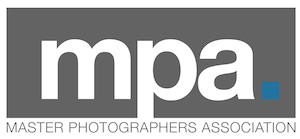




Leave A Comment
Comments